Using Jquery Ajax method in ASP.Net MVC
In this post I will use a simple ASP.Net 5.0 MVC application to implement a jQuery Ajax call to an ASP.Net MVC controller.
JQuery is not only about DOM manipulation and handling events on the client. It is very powerful when we want to manipulate HTML elements but also can talk with server side and instantiate
In this example we will use the JQuery Ajax function to talk to an ASP.Net MVC controller and result JSONResult to the view.
You can have a look in this post of mine where I talk about JQuery Ajax functions.
In this post I provide a more extended example on how to use JQuery Ajax functions.
I am going to create a sample application where I will have a simple dropdown which I will populate with data.
Every time there is a change in the DropDown control, there will be a JQuery Ajax call to the controller.
There are employees that belong to projects, one project has many employees. This is 1->N relationship between projects and employees.
I am going to need a database for this example. The database is called Projects. There are two tables, Project and Employee.
The dropdown control will have the project values and when the user selects different values (projects) the respective employees of the current project are loaded into a table.
I will use Visual Studio 2015 Ultimate edition to create this sample application. You can use Visual Studio Express edition or Community edition.
You can download the script here.
1) Open your Visual Studio and create empty ASP.NET MVC application.
Click on File -> New Project -> Web -> ASP.NET web application.
From next window Select template Empty and from Add folders and core reference choose MVC.
Give it an appropriate name. Now you have in your Solution Explorer window the typical structure of an ASP.Net MVC application.
2) Now we need to create a model to represent the Employee entity
Right click on Models folder and select Add -> Class name it as Product -> click Ok.
Add below properties for Employee model.
public class Employee
{
public int EmployeeID { get; set; }
public string Name { get; set; }
public string Surname { get; set; }
public int Age { get; set; }
public string Role { get; set; }
}
3) Now we need to add a controller in the Controllers folder. Right click on Controllers folder and select Add -> Controller.
Choose an Empty Controller. and click Add.
Name it as HomeController.
I will add a ShowProjects method in the HomeController.
public ActionResult ShowProjects()
{
List<SelectListItem> items = new List<SelectListItem>();
items.Add(new SelectListItem
{
Text = "Select Category",
Value = "0",
Selected = true
});
items.Add(new SelectListItem { Text = "E-shop", Value = "1" });
items.Add(new SelectListItem { Text = "Web Portal", Value = "2" });
items.Add(new SelectListItem { Text = "Blog", Value = "3" });
ViewBag.CategoryType = items;
return View();
}
As you can see I do not get the projects from the database. I only have 3 projects so I load them into a list and then add those items in the Category property of the ViewBag.
4) In the next step we need to add an MVC View to our project.
In this step you will add a MVC View to display Project and Employee details.
Open HomeController from Controllers folder -> Go to ShowProjects action method -> right click and select Add View.
It adds a View under Views -> Home folder with name ShowProjects.cshmtl.
We nee to add a DropDownList to display Projects and empty table to show employees depending on selected project.
The code follows
@{
ViewBag.Title = "ShowProjects";
}
<h2>Show Projects and their respective Employees</h2>
@using (Html.BeginForm("CategoryChosen", "Home", FormMethod.Get))
{
<table cellspacing="2" cellpadding="2">
<tr>
<td>
Category Type :
</td>
<td>
@Html.DropDownList("CategoryType")
</td>
</tr>
</table>
<br />
<div>
<table id="tblEmployees" class="tblEmployees">
<thead>
<tr>
<th align="left" class="employeeth">Employee ID</th>
<th align="left" class="employeeth">Name</th>
<th align="left" class="employeeth">Surname</th>
<th align="left" class="employeeth">Age</th>
<th align="left" class="employeeth">Role</th>
</tr>
</thead>
<tbody></tbody>
</table>
</div>
}
5) Add a styles.css file to your project.
.tblEmployees {
font-family: verdana,arial,sans-serif;
font-size: 11px;
color: #fff;
border-width: 1px;
border-color: #666666;
border-collapse: collapse;
}
.employeeth {
border-width: 1px;
padding: 8px;
border-style: solid;
border-color: #666666;
background-color: #1aa33e;
}
.employeetd {
border-width: 1px;
padding: 8px;
border-style: solid;
border-color: #666666;
background-color: #ffffff;
color:#000;
}
In the _Layout.cshtml add a reference to the styles.css
<link href="~/Content/styles.css" rel="stylesheet" />
6) Now we need to add another action on the HomeController controller.
Open HomeController controller and add an action method which accepts Project ID as input parameter, create list of employess whose ProjectID is equal to input parameter and return it as JSON result.
The action method and code follows.
public JsonResult GetEmployees(string id)
{
List<Employee> employees = new List<Employee>();
string query = string.Format("SELECT [EmployeeID], [Name], [Surname],[Age],[Role] " +
" FROM [Projects].[dbo].[Employee] WHERE ProjectID = {0}", id);
using (SqlConnection con = new SqlConnection("Data Source=FOFO-PC;Initial Catalog=Projects;Integrated Security=True"))
{
using (SqlCommand cmd = new SqlCommand(query, con))
{
con.Open();
SqlDataReader reader = cmd.ExecuteReader();
while (reader.Read())
{
employees.Add(
new Employee
{
EmployeeID = reader.GetInt32(0),
Name = reader.GetString(1),
Surname = reader.GetString(2),
Age = reader.GetInt32(3),
Role= reader.GetValue(4).ToString()
}
);
}
}
}
return Json(employees, JsonRequestBehavior.AllowGet);
}
The code is very simple. I do not use EF in this sample application. I am using simple ADO.Net to retrieve data from the database.
I am creating a list of employees list.
I create a variable that holds the SQL query.
I am using the SQLConnection object to open a connection to the database and then execute the query with the SQLCommand object.
I use the SQLDataReader object to create a reader object and populate it with values.
Finally I return the data in JSON format.
7)
Νow we need to add code for CategoryType DropDownList change event. This will create AJAX call to MVC controller GetEmployees action method.
Below is the code which fires on change of DropDownList, create AJAX call with required details, make a call to GetEmployees controller action method, accepts JSON result and display as Table object.
There must be a reference to the JQuery library.
In the _Layout.cshtml add a reference to JQuery library.
<script src="~/Scripts/jquery-1.10.2.min.js"></script>
<script type="text/javascript">
$(document).ready(function () {
$("#CategoryType").change(function () {
$("#tblEmployees tbody tr").remove();
$.ajax({
type: 'POST',
url: '@Url.Action("GetEmployees")',
dataType: 'json',
data: { id: $("#CategoryType").val() },
success: function (data) {
var items = '';
$.each(data, function (i, item) {
var rows = "<tr>"
+ "<td class='employeetd'>" + item.EmployeeID + "</td>"
+ "<td class='employeetd'>" + item.Name + "</td>"
+ "<td class='employeetd'>" + item.Surname + "</td>"
+ "<td class='employeetd'>" + item.Age + "</td>"
+ "<td class='employeetd'>" + item.Role + "</td>"
+ "</tr>";
$('#tblEmployees tbody').append(rows);
});
},
error: function (ex) {
var r = jQuery.parseJSON(response.responseText);
alert("Message: " + r.Message);
alert("StackTrace: " + r.StackTrace);
alert("ExceptionType: " + r.ExceptionType);
}
});
return false;
})
});
</script>
There is a post action to the GetEmployees action controller method, passing the CategoryTyepe value.
On success it displays JSON string send by action method, manipulate it and display product details on View.
On failure we get information about the error (Message, StackTrace and ExceptionType)
Go to http://localhost:21131/Home/ShowProjects (you will have your own port number), select any value from CategoryType DropDownList. This will make an AJAX call and will the fill Employees table. Have a look at the picture below.
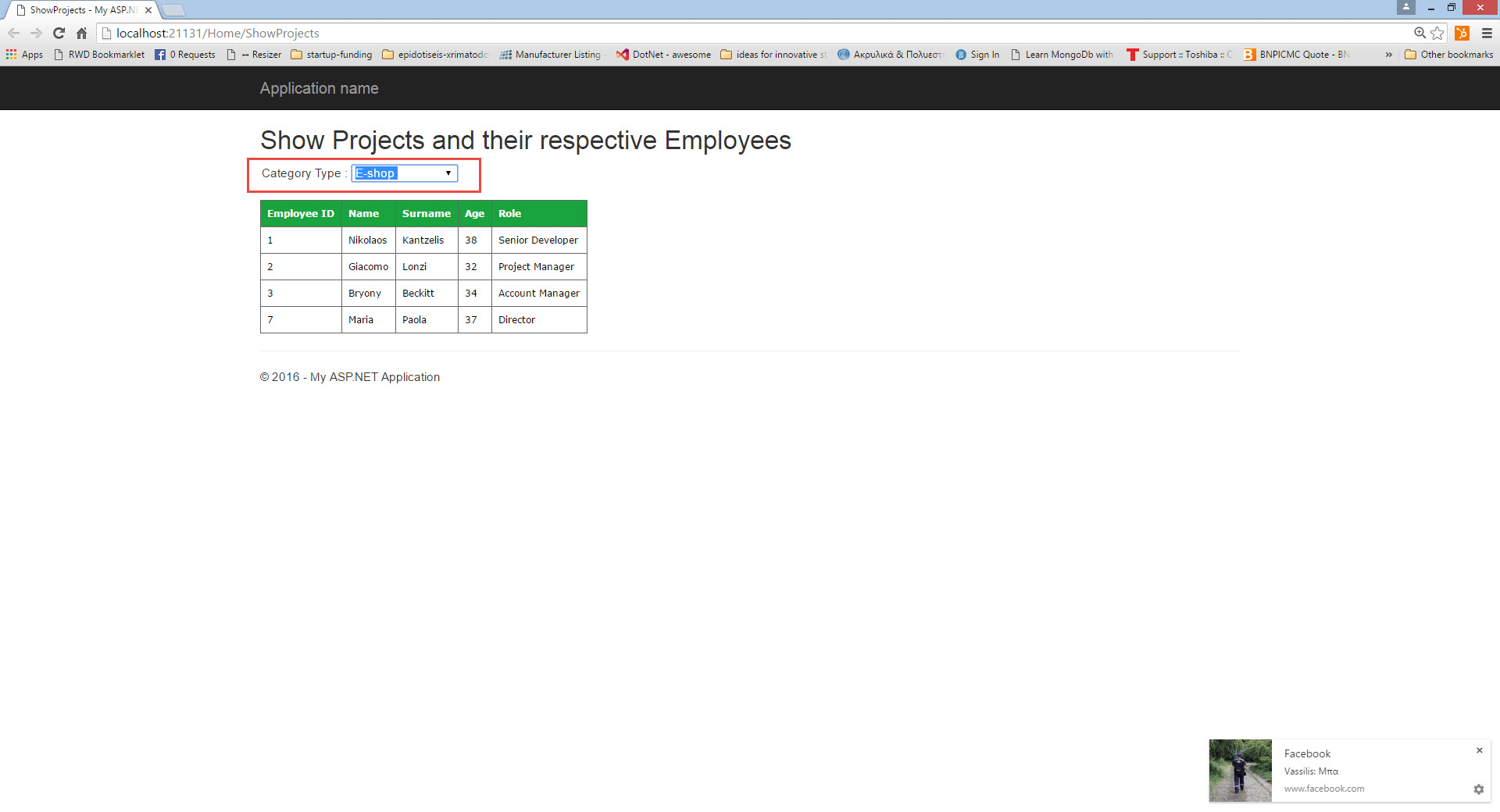
You can also see the JSON results returned by the controller after the Ajax call using the developer tools of any browser. I am using Chrome.
Have a look at the picture below.
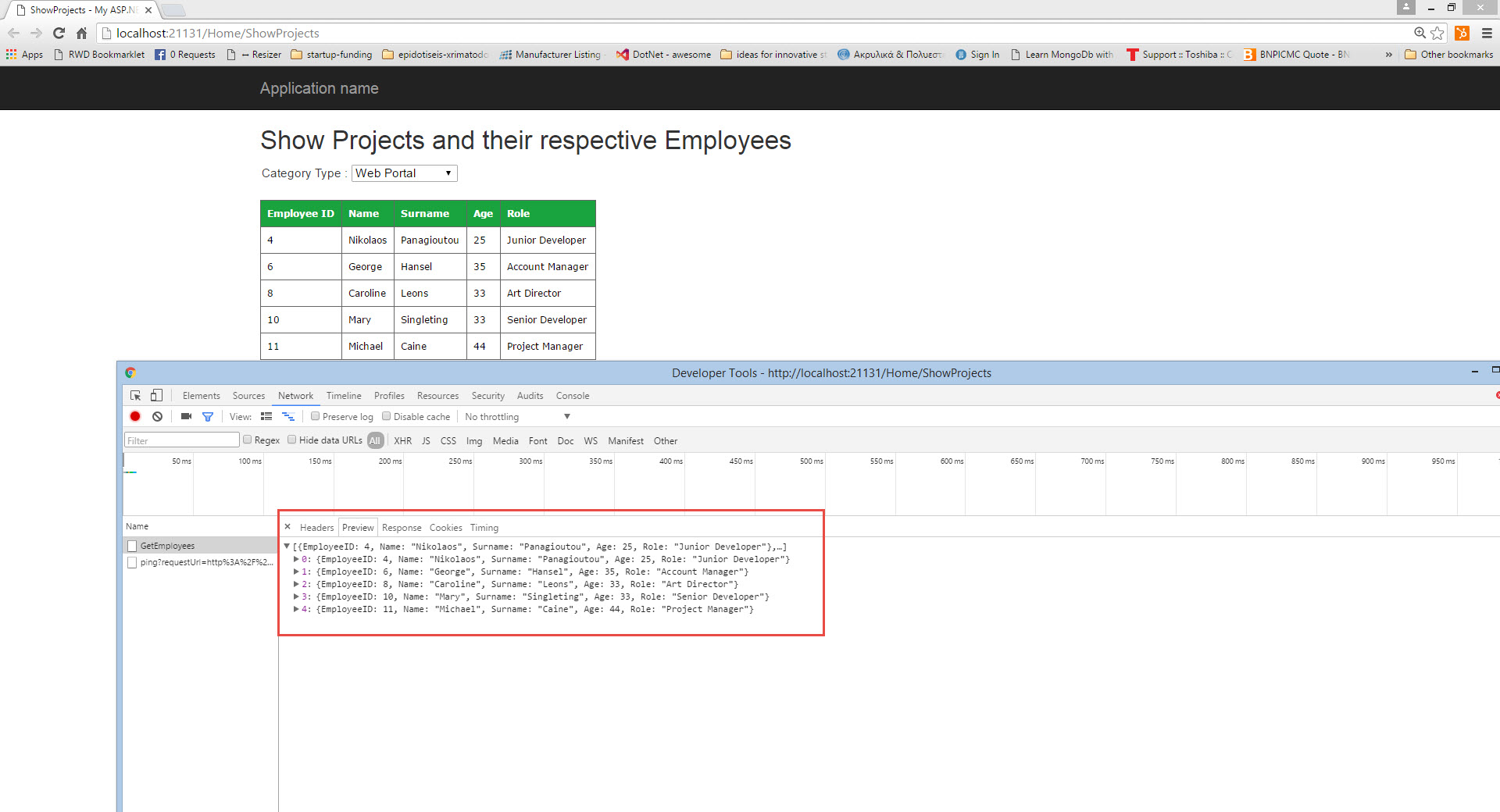
Hope it helps!!!