-
jCarousel is a well known carousel build using JQuery by Jan Sorgalla. I have port the Carousel with dynamic content loading via JavaScript to .Net and created NCarousel which is basically a classic asp.net server control that a developer can configure using c# .
A list editor and added to eXpand (NCarouselListEdior) and all NCarousel control properties are also in the model so you can configure it from there.
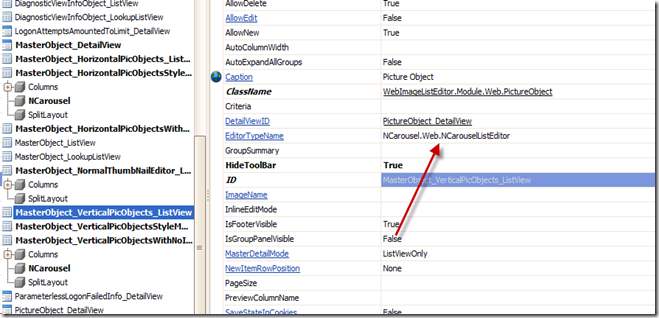
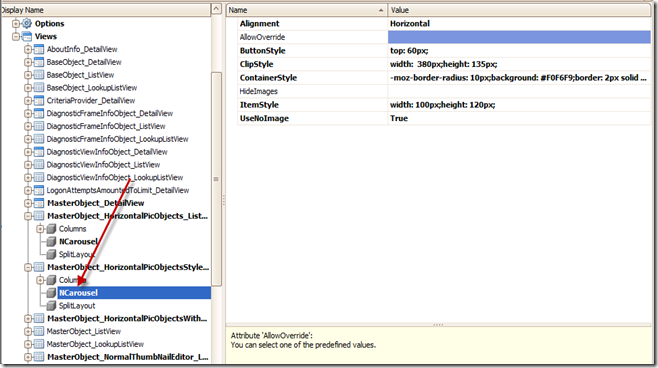
A special interface IPictureItem should be implemented by your BO object in order editor to work.
public interface IPictureItem
{
string ID { get; }
Image Image { get; }
string ImagePath { get; }
}
At least one of Image, ImagePath peoperties should have values
To make the design of NCarousel skin design fast without having to go back to the model many times I have added the AllowOverride attribute at model, which basically does not inject any specific to view css, thus allowing the skin to be overridden by adding a ling to a css file in your default.aspx.
You can get the default skin css either from eXpand feature center application or from JCarousel original files
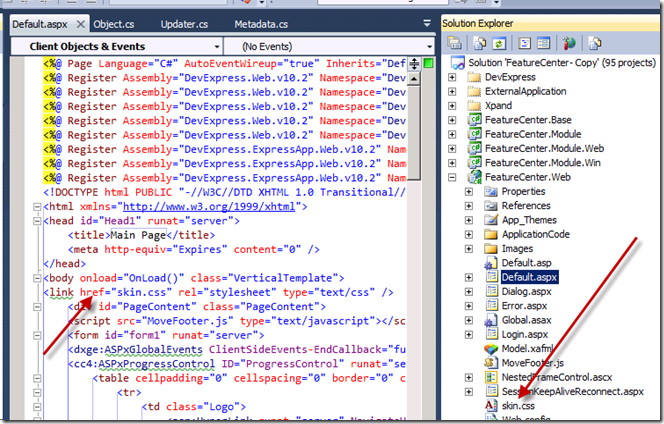
That way you modify only the css with dimensions, colors what ever you fill like and then set the attribute back to false and copy your css modifications back to the model so they can be inject as specific to view css.
A normal thumbnail list editor that will display all images in one go similar to the one available at DevExpress Extend demo has been added as well
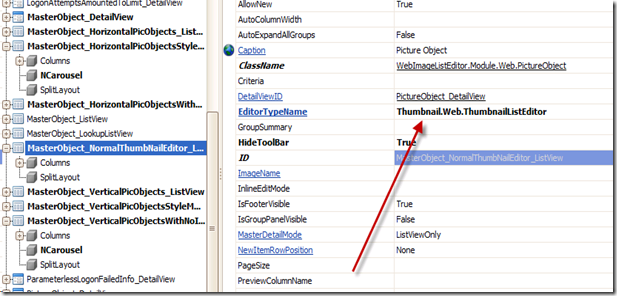
The image bellow demo the use of multiple editors as nested listview editors,
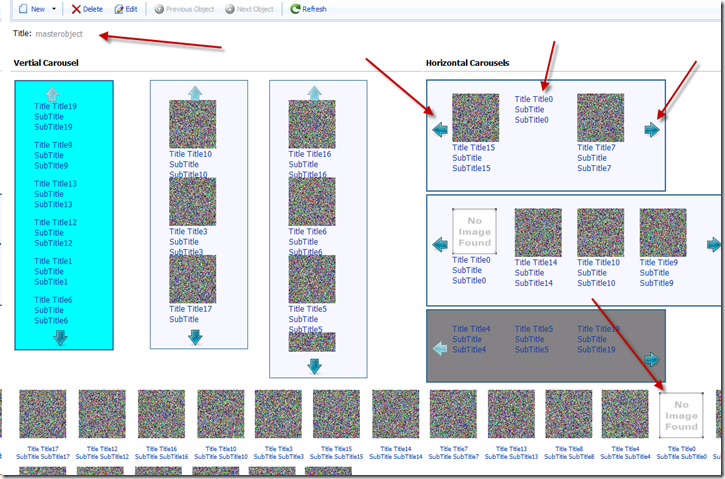
ps:as text bellow image will concatenate all visible properties of the listview. Samples of those editors can be found at Xpand Feacturecenter web application
http://expandframework.com/downloads/download.html



-
I know that many of you were using eXpand modules for your XAF web applications for some time now and I want to thank you on behalf of the team for your feedback. However since now there wasn’t any official release for them from our team. We are happy to announce the release of the web version of our framework today.
- We have publish VS project item templates for web for both c# and vb.net. Also a web version of our featurecenter application comes along.
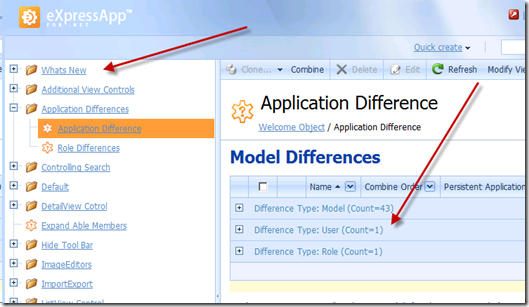
As you see in the above image there is a Whats New section now for tracking new features.
- expandframework.com modules list has been enhanced with platform images so you can tell what platform each module supports
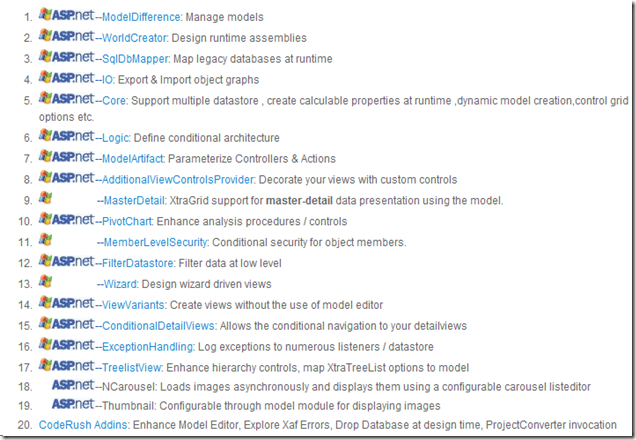
- 2 more web specific modules have been added (18. NCarousel, 19. Thumbnail), but to keep this blog short i am going to post later on them
- Control navigation menu options through model for both platforms
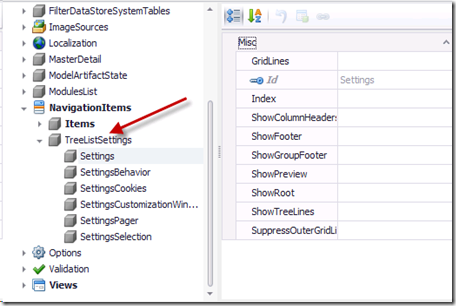
- Remember me feature for both platforms
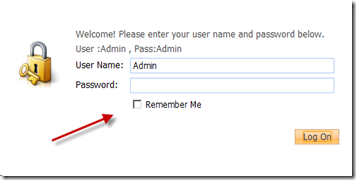
- Control nested collections web visibility according to listview ViewEditMode model attribute
- How to auto-select the first item, when changing the group in the navigation control
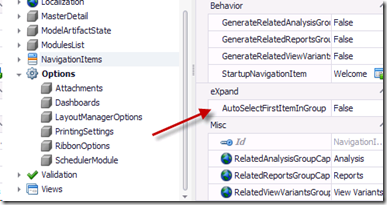
- How to prompt when the user is about to exit the application.
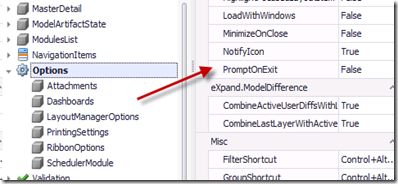
- Google as default translation provider
- When you have deep object hierarchies (eg you may have a lot of permissions in your app) then you will end up with a new object create menu like the one bellow
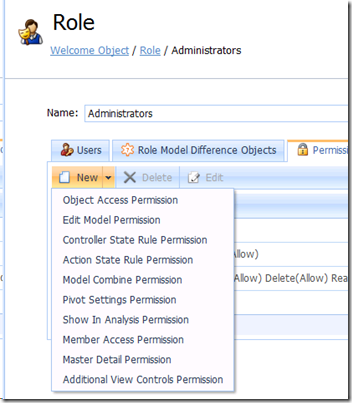
there is sure a need for some easy way of grouping those objects. You can decorate your objects like
[NewObjectCreateGroup("Conditional")]
public class AdditionalViewControlsPermission : ConditionalLogicRulePermission {
[NewObjectCreateGroup("Conditional")]
public class MasterDetailPermission : ConditionalLogicRulePermission {
or even better write a controller that will do that automatically in case you forgot
public override void CustomizeTypesInfo(DevExpress.ExpressApp.DC.ITypesInfo typesInfo) {
base.CustomizeTypesInfo(typesInfo);
var typeDescendants = ReflectionHelper.FindTypeDescendants(typesInfo.FindTypeInfo(typeof(ConditionalLogicRulePermission)));
foreach (var typeInfo in typeDescendants) {
typeInfo.AddAttribute(new NewObjectCreateGroupAttribute("Conditional"));
}
}
and the result will look like
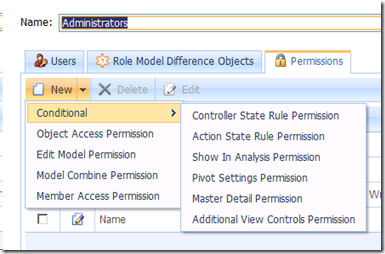
You can download expandframework from http://expandframework.com/downloads/download.html explore our featurecenter and sent us your feedback at our forums http://expandframework.com/forum.html


