-
Yesterday, I had a few interesting suggestions from an eXpandFramework user (Sheldmandu), about a few real world State Machine enhasements. Since XAF makes development amazingly fast, today we can discuss a bit about the implementaion released with (v13.1.8.22).
The full discussion can be found at this thread.
In sort Sheldmandu suggested.
- Allow certain roles to bypass State machine transition validation and make transitions without any restriction in order to correct mistakes.
This implemented by adding an extra tab in the State Machine detailview so the end user can associate it with the admin roles as illustrated in the next image.
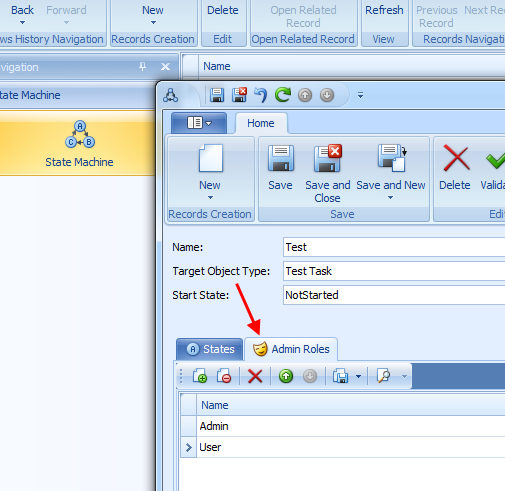
- Support more efficient transitions by changing directly the property value without the need of executing the ChangeStateAction
For this a new property “EnableFilteredProperty” introduced in the State Machine attribute to make the life of our real worlds easier.
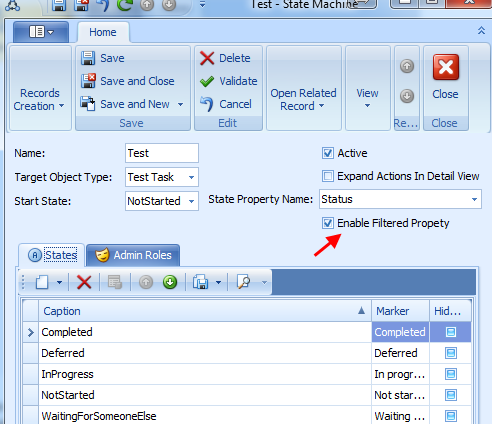
Most useful suggestions Sheldmandu! Many thanks form all and keep them coming.
We also looking forward for such great suggestions from the rest of the XAF world  .
.
Until next time,
Happy XAF’ing!

-
Our next major release (13.2), updates our Validation Module with more features that come with different behavior rules, such as Warnings and Information. These can be applied to your existing validation rules using code or the Model Editor.
The XAF validation module is a mature and flexible validation system, which allows you to create rules that can validate any business problem, For more information, check out the module documentation.
Suppose we have a Business Object that disallows saving a Customer if the Name property is blank. If this attempted the UI should respond with a “Everybody has a name!” message.
[DefaultClassOptions]
public class Customer : BaseObject {
public Customer(Session session) : base(session) { }
[RuleRequiredField("Customer_Name_Required", DefaultContexts.Save, "Everybody has a name!")]
public string Name { get; set; }
public string City { get; set; }
public int Age { get; set; }
}
When an end user tries to save the Customer without a name, XAF will show the Validation Error listview and consequently abort.
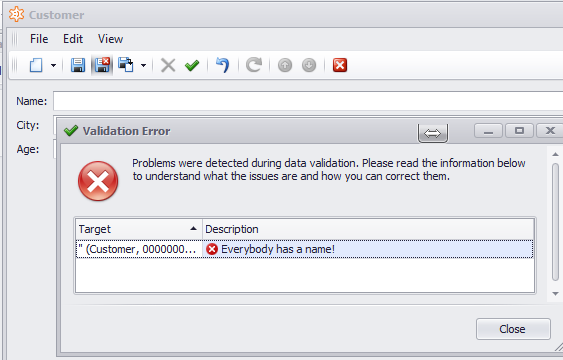
Creating a warning rule
A common requirement for our Customer class is to warn the end user that, if possible, he/she should provide the Customer’s city. To do this, we need to mark the City property with a RuleRequiredField. However, this time we have to set the ResultType to Warning as illustrated below.
[DefaultClassOptions]
public class Customer : BaseObject {
public Customer(Session session) : base(session) { }
[RuleRequiredField("Customer_Name_Required", DefaultContexts.Save, "Everybody has a name!")]
public string Name { get; set; }
[RuleRequiredField("Customer_City_Warning", DefaultContexts.Save, "Provide the City if possible",
ResultType = ValidationResultType.Warning)]
public string City { get; set; }
public int Age { get; set; }
}
When the end user saves the Customer (in runtime) providing a Name and not a City, XAF will again show the Validation Error listview however, this time there will be an extra Ignore action.
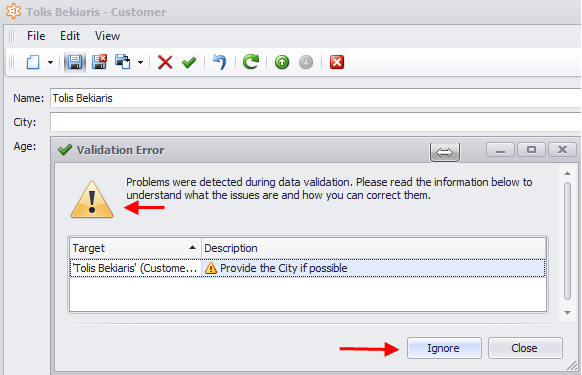
If the end user executes the Close action, the object will not be saved however if he executes the Ignore action it will be saved. In both cases in the detailview there will be a warning action by the City textbox to draw the end user’s attention.
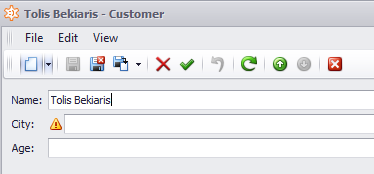
Creating an Information rule
XAF allows you to create validation rules even at runtime using the Model Editor. So let’s say we want to just inform the end user, if he enters a Customer Age not between 10 and 60. This means that we need to use a RuleRangeField rule as illustrated in the next two images.
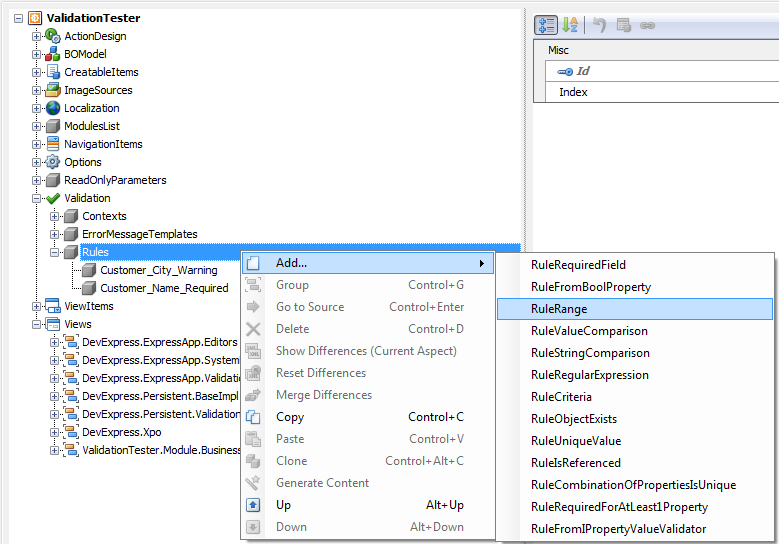
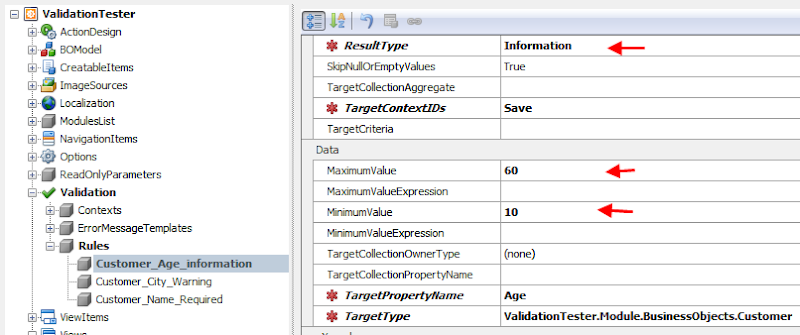
When the end user saves a Customer (in runtime) with an invalid Age range, XAF will not display the Validation Error listview at all. However, it will display an Information icon to draw his/her attention to the Age property.
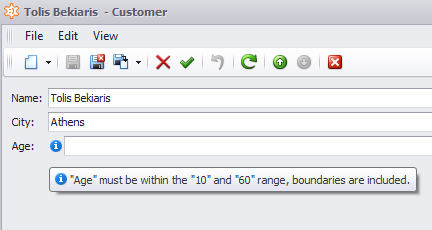
Where to see more examples?
You may explore our FeatureCenter application located in your C:\Users\Public\Documents\DXperience 13.2 Demos\eXpressApp Framework\FeatureCenter\CS folder to see a few rules in action.
What about the web?
The validation module as a platform agnostic module works similarly for the web.
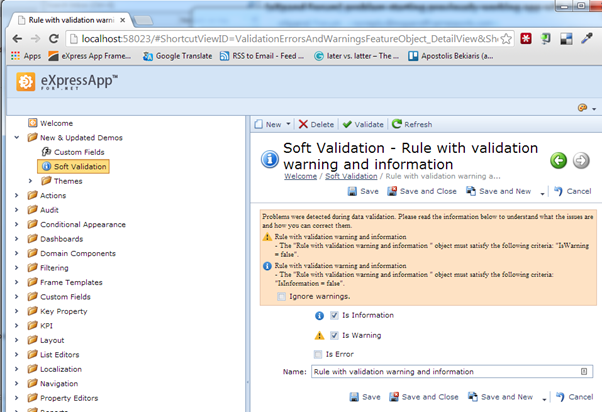
The soft validation is in its first release (CTP), thus we look forward to your feedback as we get it ready for it’s official release. Let me know what you think.

-
It has been almost a week since the XAF beta 1 and I hope you already tried the 13.2 bits of XAF. I am happy to announce that in our build servers you can find the 13.2 beta 1 of eXpandFramework.
I am also happy to tell you that even if eXpand has a huge code base the 13.2 migration was lighting fast. Thanks to the great job from the XAF team. So, I am pretty sure that the 13.2 migration will not affect your code bases or time either.
To get your hands in the XAF beta1 login to your account in the DevExpress site and download the release in red.
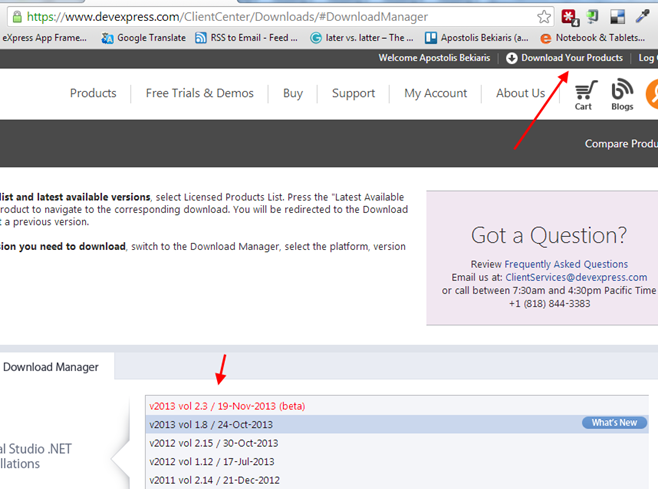
To get your hand in the eXpandFramework bits login to our build servers and download the latest 13.2.3.x bit.
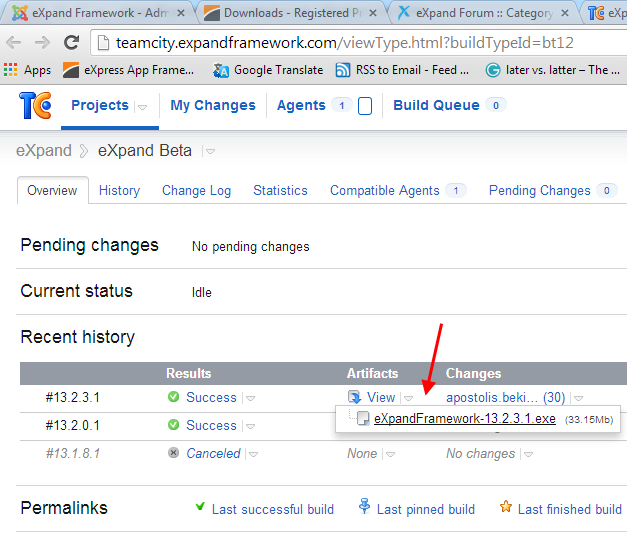
p.s.: eXpandFramework as a community project is based on your feedback in order to be stable so for those of you that want to report issues and suggestions I opened a beta only forum.
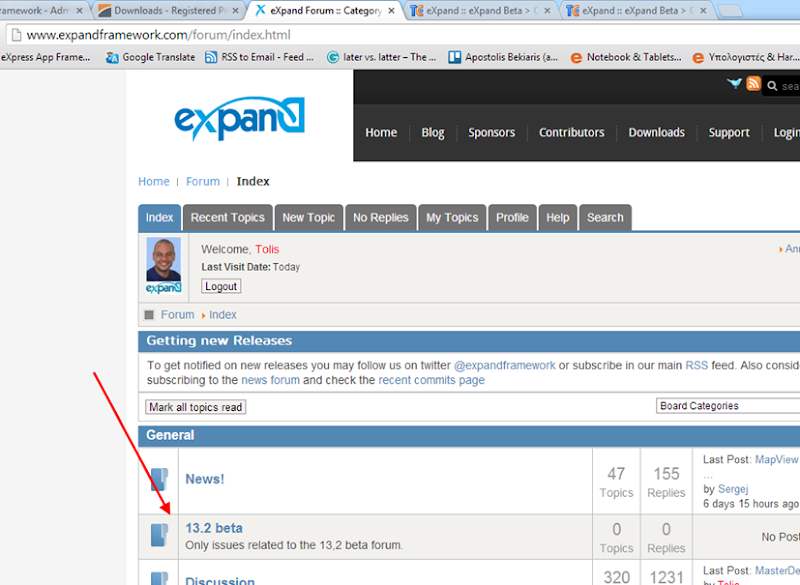
Note: You cannot have both 13.1 and 13.2 eXpand assemblies in the GAC. It is however totally possible to work using different version as long as you reference the assemblies directly from their locations.

-
A few months ago eXpandFramework released the first version of View inheritance(see http://goo.gl/3YhTa9). In the latest version of the framework (13.1.8.12) it is possible filter the nodes that participate in the inheritance strategy.
The MergedDifference Strategy
To inherit a model view configuration from another view you can use the Model Editor and add a new record in the MergedDifferences collection as illustrated below.
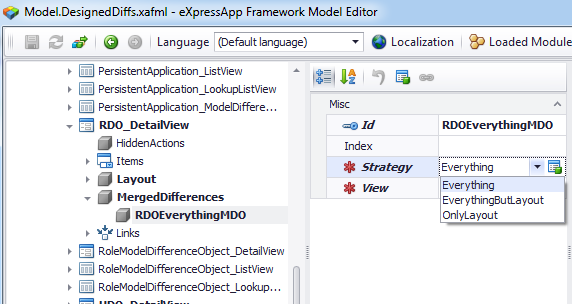
Now the great thing is that the Strategy attribute if fully configurable from Application/Options/MergedDifferencesStrategies. By default there are three common strategies Everything, EverythingButLayout, OnlyLayout.
In the above image we see how the Everything strategy is defined. It contains all root nodes of both DetailView and ListView nodes.
As you might have guessed the inheritance scenarios are limited only from your imagination. For example in the next image we see the OnlyLayout strategy however what defines the layout may vary so it is possible to inherit from the GridViewOptions node by simply adding a new record in the OnlyLayout strategy (bold).
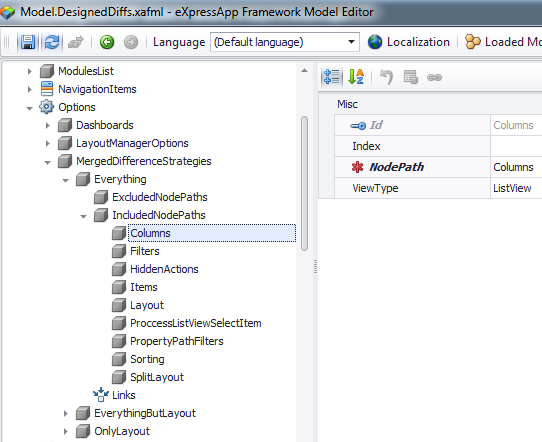
Are there any working examples?
Yes in eXpandFramework source code there are many examples and yes eXpandFramework eats its own food.
The LogicOperationPermissionData
From the LogicOperationPermissionData class starts a deep inheritance tree that defines the Permissions used from all Logic Module depended modules as shown in the next image.
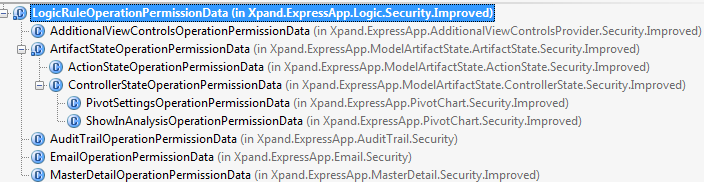
Below we see the layout of the base view (LogicRuleOperationPermissionData class).
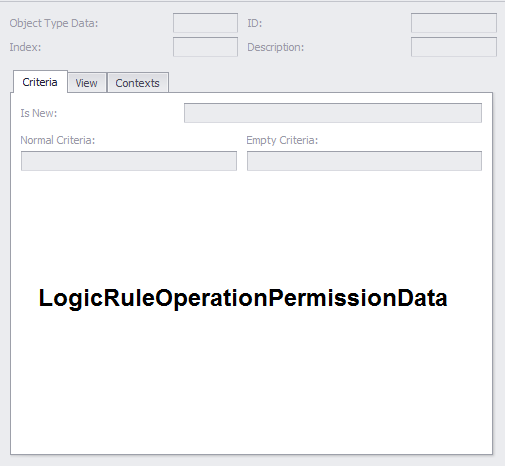
In the next image the next class in the inheritance tree where we note that everything is the same as the base view and we also added the AdditionalViewControls extra tab.
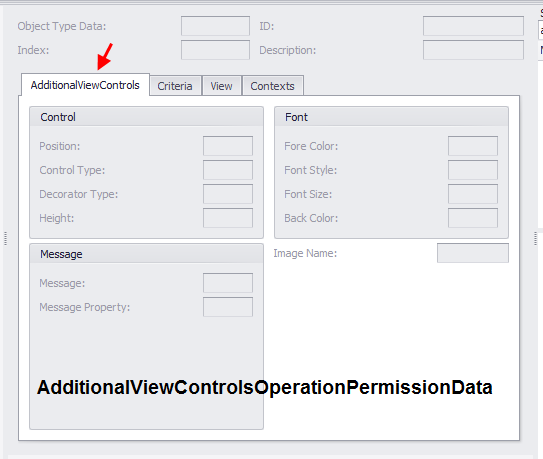
The ModelDifferenceObject
In the ModelDifference module you can find the next inheritance tree.
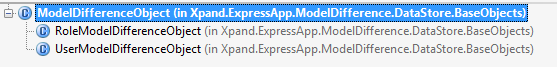
The base view.
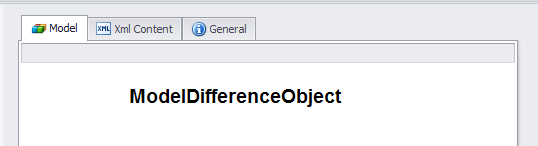
Next is the Role descendant layout, where everything is the same as the base view and we also added the Roles extra tab.
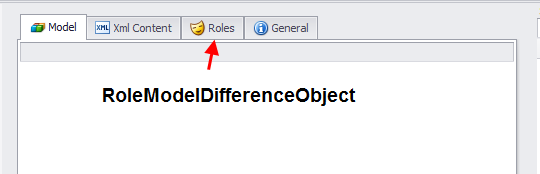
The XpandLogonParameters
XpandLogonParameters lives in the Xpand Security module and inherits from the AuthenticationStandardLogonParameters which is an XAF class and lives in the XAF Security module.
Bellow we see the layout of the AuthenticationStandardLogonParameters inside the XAF Security module.
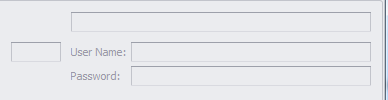
Now inside the Xpand Security module we have modified the previous layout of the AuthenticationStandardLogonParameters as in next image.
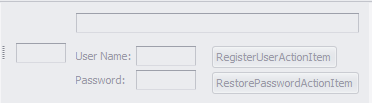
Next, we inherited that layout from the XpandLogonParameters class and added the extra Remember Me item as illustrated below.
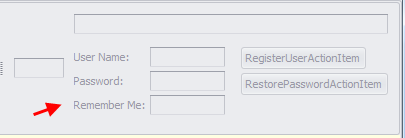
A cross view custom Merged Strategy
In both model DetailView and ListView nodes you can find the HiddenActions node which can be used to hide actions for a view.

Let’s say we want to create a custom merged strategy to distribute the above list of hidden actions (Save, SaveAndClose).
Step 1: Create a View container
We first create a clone of the BaseObject_ListView, name it HiddenActions and add the actions we want to distribute in the HiddenActions collection. I chose the BaseObject_ListView because it can be inherited from all objects.
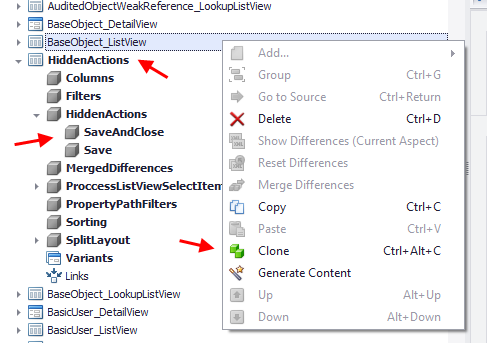
Step 2: Create a Merged Strategy
For this we have to set the NodePath to the HiddenActions node and the ViewType to Any so we can distribute to both DetailViews and ListViews.
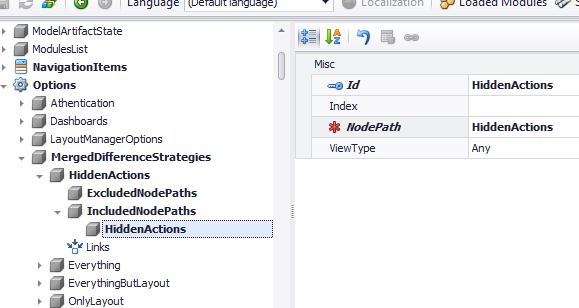
Step 3: Inherit from the HiddenActions view
Go to the view that you want to inherit the HiddenActions view differences and create a MergedDifference record as the one below.
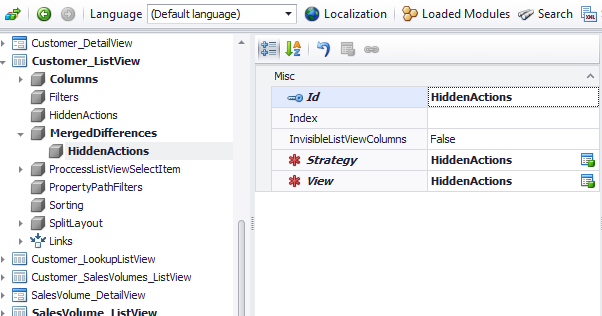
Step 4: Close and open again the Model Editor in order to see the inherited HiddenActions
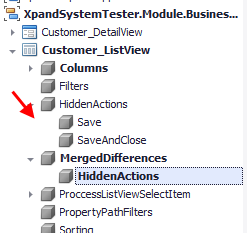
Big thanks to everybody that helped making this feature so powerful and even bigger thanks to the XAF developers that work hard to create that wonderful Application Model API.

-
With our next major release (13.2), we have simplified the manner in which you are able to add custom and computed fields to existing business models. The functionality is available to both developers and end-users.
Once beta 1 is released, you can explore this new custom member functionality by exploring the FeatureCenter solution located in the C:\Users\Public\Documents\DXperience 13.2 Demos\eXpressApp Framework\FeatureCenter\CS folder.
Design time
As you know, XAF already offered the ability to create non-calculated persistent fields at design time using the Model Editor. In 13.2, we’ve extended the Application Model with an Expression attribute as illustrated in the image below.
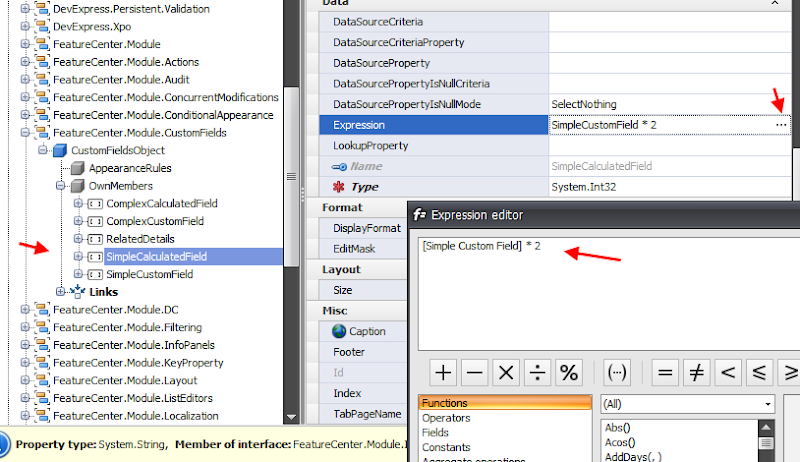
When the Expression attribute has a value, XAF will create a calculated member or it will default to the creation of a persistent member. Additionally, you can create a complex expression such as the Sum of another custom field as illustrated below.
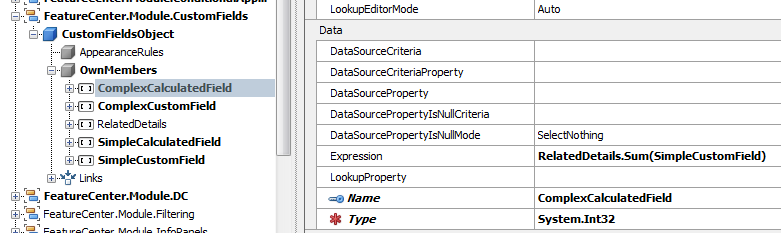
By design, XAF will not display these custom fields in any view since they were created manually after the Application Model was generated.
Runtime
The great thing is that in 13.2, end-users can use the runtime version of the Model Editor to create custom members and extend the business domain as discussed in the previous section.
The image below illustrates where to locate the custom member in the Windows version of our FeatureCenter (same location for the web).
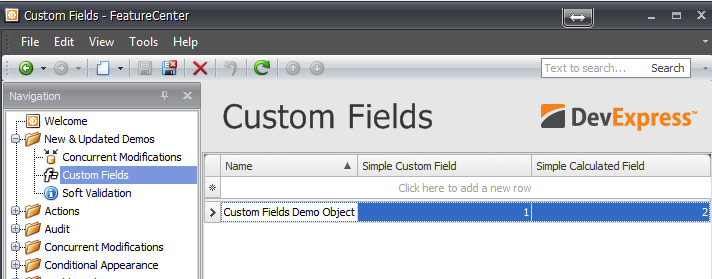
To invoke the runtime Model Editor, end-users can execute the Edit Model action.
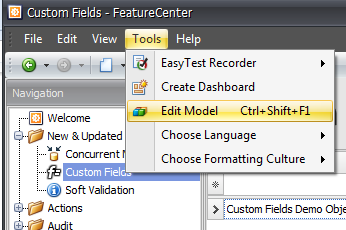
You may also want to restrict Application Model modification to certain user groups. You can do that as illustrated below.
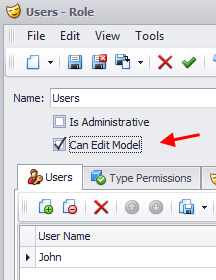
Developers can restrict end-users from creating custom members at runtime by setting the static ModelMemberRequiredCalculator.AllowPersistentCustomProperties to false.
The Web Runtime
To create a custom member for the web, you can use the Standalone Model Editor and edit the Model.xafml file located in the root of the web-site.
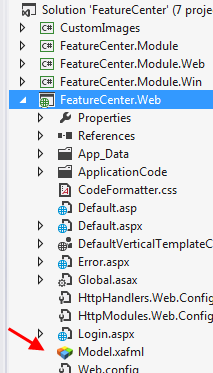
Custom members are in their first release (CTP) so we look forward to your feedback as we get it ready for the official release. Let me know what you think.

-
XAF includes the EasyTest functional test framework which as all DevExpress tools is an extensible beast. To learn more about EasyTest I suggest you go through our documentation. So, it was just about time to include a few projects in eXpandFramework to host custom commands and extensions contributed by our community.
Starting from next eXpandFramework version 13.1.10 in the root of our repository you will find three extra projects which contain:
- The FillDataTimeValue command as described in How to: Implement a Custom EasyTest Command.
- The custom database operations to support Drop & Restore for SQLite, ASA, LocalDB contributed by Markus Dütting!
The Drop and Restore Preprocessor Directives are already supported for Access, MSSql databases and to learn how to use them together with other commands look at EasyTest Script Reference.
Following are some notes from Markus.
- SQLite: just deletes the file DBSourceLocation (DropDB) or copys the file (RestoreDB) specified by Backupfilename to DBSourceLocation. Tested with System.Data.SQLite 1.0.88.0.
- LocalDB: uses the "DROP DATABASE" (DropDB) and "RESTORE DATABASE" (RestoreDB) command. DropDB or more exactly empty database creation doesn't correctly work with the MSSQL XPO Provider in 13.1.7 with LocalDB. It seems LocalDB's "CREATE DATABASE" command returns before the database is "connectable". Therefore only RestoreDB works, as i added code which tries to connect to the restored or new database in a loop up to 10 seconds. If you omit Backupfilename than RestoreDB creates an empty database. Tested with LocalDB v11.0 which comes with VS 2012.
- SAP SQL Anywhere: uses the "DROP DATABASE" (DropDB) command from the Utility Database that deletes the database file specified by DBSourceLocation and stops it before if it is running. RestoreDB does a DropDB just in case before it creates an empty database if Backupfilename is not specified, otherwise it copies the database and log file if specified by Backupfilename or restores them from the therein specified archive. After that it starts the database. Tested with SA16.
In addition, to spare our time, Markus contributed a sample config which can be found at http://goo.gl/1h4IMV.
Big thanks to Markus Dütting and we look forward for more EasyTest command and extensions from all XAFers our there. If you interested to share your own work you can find me at apostolisb at devexpress.

-
With the upcoming release of the eXpressApp Framework (version 13.2), we’re introducing a new way in which to create reports for your XAF powered application. Simply said, you’ll now be able to create your report using XtraReports within Visual Studio and effortlessly integrate them into your XAF applications.
This is an introductory post for the ReportsV2 module and I’ll describe it in more detail once we release. For now, please keep in mind that this will ship as a beta. We are looking forward to your feedback so we can continue to improve the module to meet your specific requirements.
To start using ReportV2, I’ll select it from the toolbox…
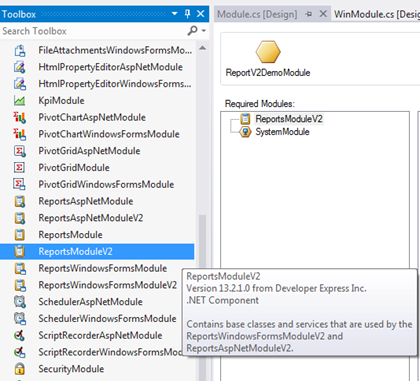
Because ReportsV2 integrates XtraReports at design time, you can use all the examples and documentation form our Reports Team. As you might imagine, when creating reports with this new module, you’ll be writing code and creating your own custom template within Visual Studio using your language of choice (C#, VB.Net). XAF will allow you to preview and print these new templates at runtime much like the existing Reports module. Since the design time report is a template, it is not editable at runtime, however, it is possible to clone it, make an editable copy and continue designing at runtime. In addition to native integration, ReportsV2 should make it easier for you to work with Stored Procedures, SubReports and hosting of custom components (this will be the subject of a dedicated blog post)..
To integrate XtraReports at design time, our team introduced two new components: the CollectionDataSource and the ViewDataSource. In the first beta release, you will need to add them to your toolbox manually.
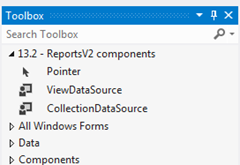
The CollectionDataSource component
Drag and drop the component from the VS toolbox to the designer template of an XtraReport class. To create the XtraReports class, use existing XtraReports documentation. After setting up the ObjectTypeName to one of your domain objects the CollectionDataSource will load all objects properties as is.
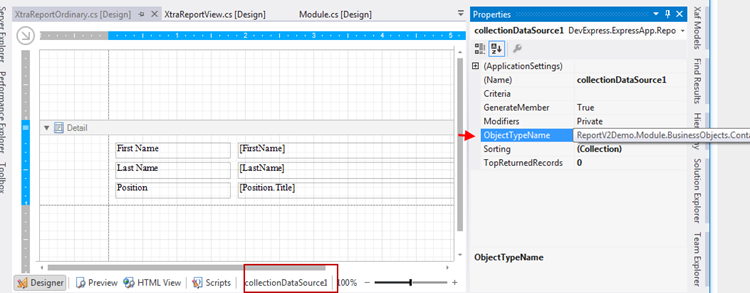
The ViewDataSource component
Much like CollectionDataSource, you will need to set the ObjectTypeName property. Note that the ViewDataSource component is designed to load only required plain data properties or aggregated calculations instead of the entire object hierarchy. As a result, you will get better performance and less memory consumption when you are dealing with thousands of records and complex data models. To configure the properties or expressions that will be used as a datasource, you can use the Properties collection as illustrated below.
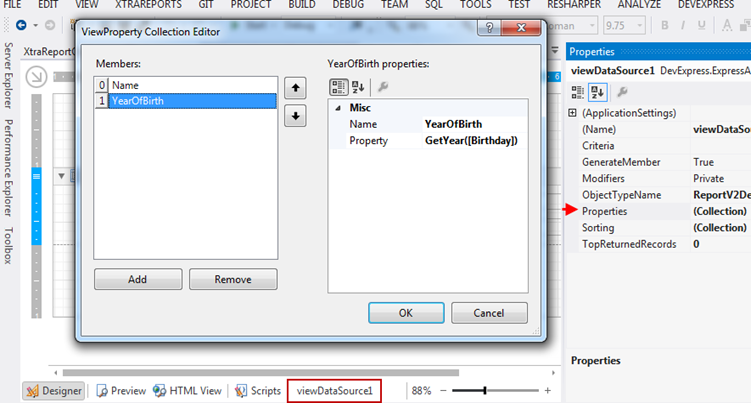
Runtime integration
To load the report you created at design time with the new module, we provide a ModuleUpdater subclass -PredefinedReportsUpdater - which can be used as shown in the snippet below.
public override IEnumerable<ModuleUpdater> GetModuleUpdaters(IObjectSpace objectSpace, Version versionFromDB) {
ModuleUpdater updater = new DatabaseUpdate.Updater(objectSpace, versionFromDB);
PredefinedReportsUpdater predefinedReportsUpdater = new PredefinedReportsUpdater(Application, objectSpace, versionFromDB);
predefinedReportsUpdater.AddPredefinedReport<XtraReportOrdinary>("Inplace Report", typeof(Contact), isInplaceReport: true);
predefinedReportsUpdater.AddPredefinedReport<XtraReportView>("Report with ViewDataSource", null);
return new ModuleUpdater[] { updater, predefinedReportsUpdater };
}
We’ve created a specific demo for the ReportsV2 module. It is located in your C:\Users\Public\Documents\DXperience 13.2 Demos\eXpressApp Framework\ReportsV2Demo folder.
Because ReportsV2 will ship as a beta, we do not recommend its use in production code. We do want to hear your thoughts on ReportsV2 and are looking forward to incorporate your feedback…so please let us know what you think…
!
