-
Our next major release (13.2), updates our Validation Module with more features that come with different behavior rules, such as Warnings and Information. These can be applied to your existing validation rules using code or the Model Editor.
The XAF validation module is a mature and flexible validation system, which allows you to create rules that can validate any business problem, For more information, check out the module documentation.
Suppose we have a Business Object that disallows saving a Customer if the Name property is blank. If this attempted the UI should respond with a “Everybody has a name!” message.
[DefaultClassOptions]
public class Customer : BaseObject {
public Customer(Session session) : base(session) { }
[RuleRequiredField("Customer_Name_Required", DefaultContexts.Save, "Everybody has a name!")]
public string Name { get; set; }
public string City { get; set; }
public int Age { get; set; }
}
When an end user tries to save the Customer without a name, XAF will show the Validation Error listview and consequently abort.
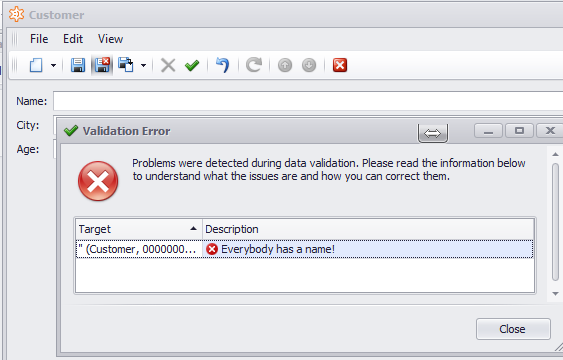
Creating a warning rule
A common requirement for our Customer class is to warn the end user that, if possible, he/she should provide the Customer’s city. To do this, we need to mark the City property with a RuleRequiredField. However, this time we have to set the ResultType to Warning as illustrated below.
[DefaultClassOptions]
public class Customer : BaseObject {
public Customer(Session session) : base(session) { }
[RuleRequiredField("Customer_Name_Required", DefaultContexts.Save, "Everybody has a name!")]
public string Name { get; set; }
[RuleRequiredField("Customer_City_Warning", DefaultContexts.Save, "Provide the City if possible",
ResultType = ValidationResultType.Warning)]
public string City { get; set; }
public int Age { get; set; }
}
When the end user saves the Customer (in runtime) providing a Name and not a City, XAF will again show the Validation Error listview however, this time there will be an extra Ignore action.
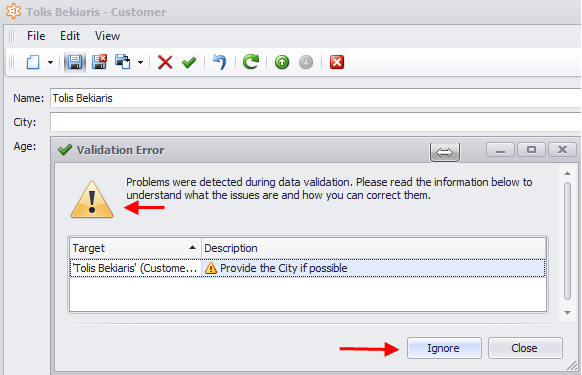
If the end user executes the Close action, the object will not be saved however if he executes the Ignore action it will be saved. In both cases in the detailview there will be a warning action by the City textbox to draw the end user’s attention.
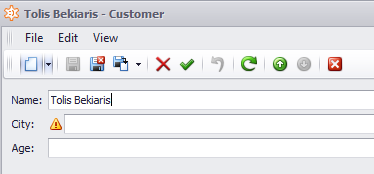
Creating an Information rule
XAF allows you to create validation rules even at runtime using the Model Editor. So let’s say we want to just inform the end user, if he enters a Customer Age not between 10 and 60. This means that we need to use a RuleRangeField rule as illustrated in the next two images.
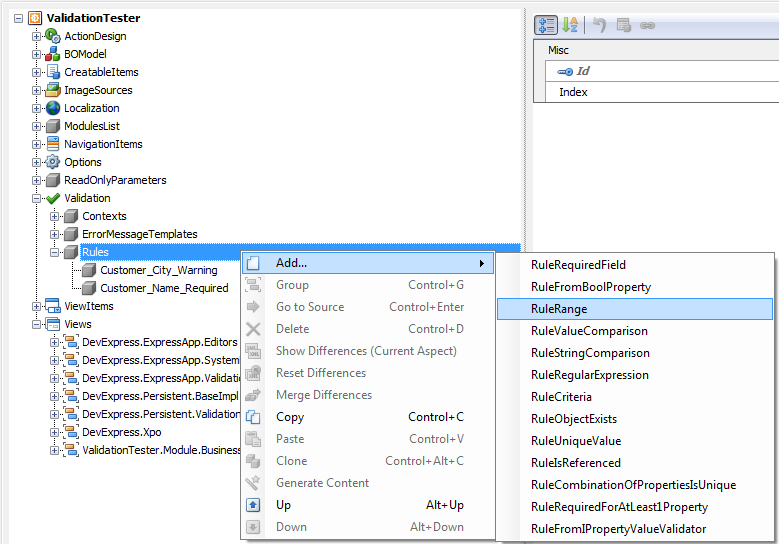
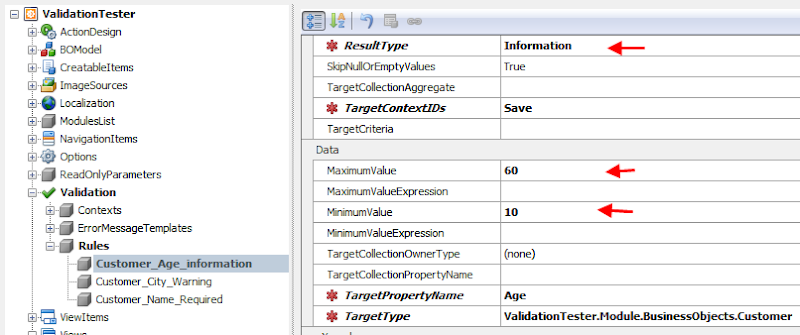
When the end user saves a Customer (in runtime) with an invalid Age range, XAF will not display the Validation Error listview at all. However, it will display an Information icon to draw his/her attention to the Age property.
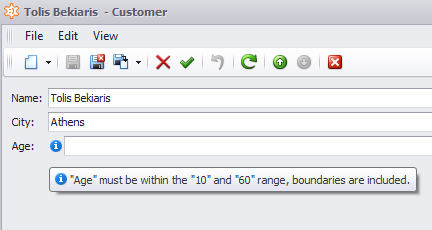
Where to see more examples?
You may explore our FeatureCenter application located in your C:\Users\Public\Documents\DXperience 13.2 Demos\eXpressApp Framework\FeatureCenter\CS folder to see a few rules in action.
What about the web?
The validation module as a platform agnostic module works similarly for the web.
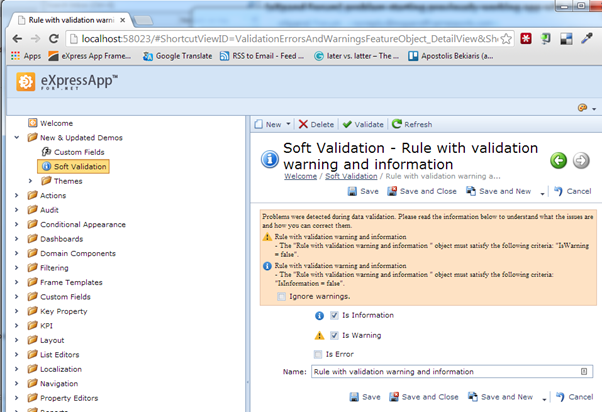
The soft validation is in its first release (CTP), thus we look forward to your feedback as we get it ready for it’s official release. Let me know what you think.

-
Prerequisites
Part 1
In this post we are going to enhance the State Machine module UI. Remember that along with all the usual XAF goodies we can now use Xpand code base which gives us a lot more options. Our StateMachineTransitionPermission has 2 lookups, StateMachineName and StateMachine. Our goal is to populate both of these cascading lookups without creating a platform specific module.
StateMachineNames
Creating lookups is a common scenario for which Xpand provides a set of property editors and controllers. By contrast with other business frameworks XAF allows maximum flexibility. Therefore in most cases we are able to code in such a generic way that everything could live in separate frameworks such as eXpand. Now, in order to populate the StateMachine name I am going to derive a new controller from a specialized abstract controller which is Xpand.ExpressApp.SystemModule.PopulateController<T>. This controller uses the PredefinedValues attribute of the XAF model. When filling the attribute with a set of values separated by semicolons XAF will create a lookup with these values targeting each supported platform.
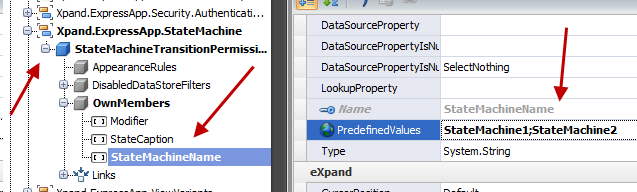
However, if at runtime we set the value of the PredefinedValues attribute this will be written at model’s lastlayer and it will make it dirty. We want to avoid this because we want to leave the lastlayer intact.. To cater for this need the populate controller uses a hack. First it stores the lastlayer in a variable then removes it from the model’s layers collection. As a result it is possible to modify the new lastlayer as shown in the Populate method and then return the clean old one to its place. Now the model has all the necessary information with a clean userdiffs layer and while XAF is creating a new view can get the PredefinedValues string from it and create the lookups.
public abstract class PopulateController<T> : ViewController<ObjectView> {
…
…
protected virtual void Populate(Func<IModelMember, string> collect) {
var name = PropertyName;
if (name != null) {
var model = ((ModelApplicationBase)Application.Model);
var lastLayer = model.LastLayer;
model.RemoveLayer(lastLayer);
PopulateCore(collect, name);
model.AddLayer(lastLayer);
}
}
private void PopulateCore(Func<IModelMember, string> collect, string propertyName) {
IModelMember modelMember = View.Model.ModelClass.AllMembers.FirstOrDefault(member => member.Name == propertyName);
if (modelMember != null) {
modelMember.PredefinedValues = collect.Invoke(modelMember);
}
}
…
…
}
Although this seems like a complicated explanation users need not be intimidated! The implementation of our controller that will populate all StateMachineNames is as simple as this,
public class StateMachinePopulateController : PopulateController<StateMachineTransitionPermission> {
protected override string GetPredefinedValues(IModelMember wrapper) {
IList<XpoStateMachine> xpoStateMachines = ObjectSpace.GetObjects<XpoStateMachine>(null);
return xpoStateMachines.Select(machine => machine.Name).AggregateWith(";");
}
protected override Expression<Func<StateMachineTransitionPermission, object>> GetPropertyName() {
return permission => permission.StateMachineName;
}
}
The first thing we did was to provide the propertyName in the GetPropertyName method. Then using the GetPredifinedalues method we return the semincolon delimited string with the machine names. This very simple controller is capable of populating the statemachine lookup for win and web platforms!.
StateCaptions
This is a cascading lookup and as a result when the current StateMachineName changes it needs to provide a list of all its StateCaptions. To this end we are going to use a specialized property editor, Xpand’s StringLookupEditor. This supports the
DataSourceProperty XAF attribute which will be used to provide the StateCaption collection. Moreover when using Xpand it is possible to mark editors with an interface and host it in a transparent module. We can then use the Xpand PropertyEditor attribute with the type of the interface as parameter to tell XAF which propertyeditor will be created at runtime. Finally we need to apply all these along with an ImmediatePostData to the StateMachineName property. The permission will look like this,
[ImmediatePostData]
public string StateMachineName { get; set; }
//IStringLookupPropertyEditor lives in Xpand.ExpressApp assembly
//Xpand.ExpressApp.Web.PropertyEditors.StringLookupPropertyEditor, Xpand.ExpressApp.Win.PropertyEditors.StringLookupPropertyEditor inherit from IStringLookupPropertyEditor
[PropertyEditor(typeof(IStringLookupPropertyEditor))]
[DataSourceProperty("StateCaptions")]
public string StateCaption { get; set; }
IList<string> _stateCaptions = new List<string>();
[Browsable(false)]
public IList<string> StateCaptions {get {return _stateCaptions;}}
If you look carefully at this code however you may notice that __stateCaptions count is always zero. Let me remind you here that the StateMachineTransitionPermission is a non persistent sessionless object. This means that the object is not handled by an ObjectSpace therefore a call like ObjectSpace.FindObjectSpaceByObject(this) will always return null. In addition the permission does not implement INotifyPropertyChanged so we need to synchronize the class just before the StateCaptions are requested. Below you can see a modified version of the StateMachinePopulateController,
public class StateMachinePopulateController : PopulateController<StateMachineTransitionPermission> {
protected override void OnViewControlsCreated() {
base.OnViewControlsCreated();
var stringLookupPropertyEditor = GetPropertyEditor(permission => permission.StateCaption) as IStringLookupPropertyEditor;
if (stringLookupPropertyEditor != null)
stringLookupPropertyEditor.ItemsCalculating += StringLookupPropertyEditorOnItemsCalculating;
}
void StringLookupPropertyEditorOnItemsCalculating(object sender, HandledEventArgs handledEventArgs) {
var propertyEditor = GetPropertyEditor(permission => permission.StateMachineName);
if (propertyEditor != null && View.IsControlCreated) {
var stateMachineTransitionPermission = ((StateMachineTransitionPermission)View.CurrentObject);
var readOnlyCollection = GetStateCaptions(propertyEditor);
stateMachineTransitionPermission.SyncStateCaptions(readOnlyCollection, propertyEditor.ControlValue as string);
}
}
ReadOnlyCollection<string> GetStateCaptions(PropertyEditor propertyEditor) {
var stateMachineName = propertyEditor.ControlValue as string;
return ObjectSpace.GetObjects<XpoState>(state => state.StateMachine.Name == stateMachineName).Select(
state => state.Caption).ToList().AsReadOnly();
}
Finally we add the new SyncStateCaptions method and the full version of the permission will be,
[NonPersistent]
public class StateMachineTransitionPermission : PermissionBase {
…
…
[ImmediatePostData]
public string StateMachineName { get; set; }
[PropertyEditor(typeof(IStringLookupPropertyEditor))]
[DataSourceProperty("StateCaptions")]
public string StateCaption { get; set; }
IList<string> _stateCaptions = new List<string>();
[Browsable(false)]
public IList<string> StateCaptions {get {return _stateCaptions;}}
public void SyncStateCaptions(IList<string> stateCaptions, string machineName) {
StateMachineName = machineName;
_stateCaptions = stateCaptions;
}
}
To support platform independent cascading lookups we wrote only about 10 lines of code! This is proof of how much XAF architecture cuts down on development costs. The module can be downloaded from the Xpand download page and we are happy to hear your feedback. Remember that your questions are the best candidates for future posts!



-
Recently in Xpand forums Dionisis Soldatos raised a question about how unbound columns can be implemented with XAF. Unbound columns along with their UnboundExpression can be used for creating calculated fields even at runtime. Since we are talking about unbound grid columns it should be obvious that we will operate at the UI level by modifying the grid control columns. However lets do a deep dive inside XAF model to extend it as needed!
The Model
By now we are all used to XAF providing us with excellent out of the box solutions which negate the need for us to write hundredths of lines of code. This of course means money saved during developing and ultimately your product hits the market faster. Why spend time reinventing the wheel when the XAF team have already done the hard work for you?
XAF creates the model by reading the metadata of our classes, this model has 3 types of view. One of these is the ListView which can be displayed with data source enabled controls like Grid controls. ListView has columns which correspond to existing object properties metadata and when XAF creates a Grid at runtime it queries model’s ListView columns. It then creates and configures Grid columns from their attributes. These stages are well tested and it is preferable to use them in our solution and override the unnecessary stages. For example we could create a normal model column node using XAF default Add/Column menu. After the Grid column is created it we simply need a few lines of code to make it unbound and set its Unbound Expression.
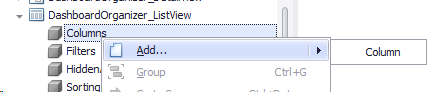
In order to store this expression we still need to extend model’s ListView with an attribute. The model can be extended either by registering an interface at ModuleBase.ExtendModelInterfaces or by deriving it from an already registered interface. I am going to take the latter options by deriving from IModelColumn interface which I will explain as we go.
public interface IModelColumnUnbound : IModelColumn {
[Category("eXpand")]
bool ShowUnboundExpressionMenu { get; set; }
[Category("eXpand")]
[Required]
string UnboundExpression { get; set; }
}
XAF model editor is a highly sophisticated tool which has the capability to recognize that we extended the model. It then takes care of the vital step of adding an entry to the Add menu for creating Unbound columns.
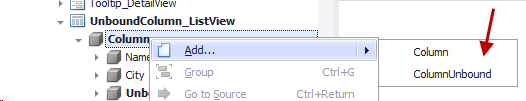
Now it is possible to create a new type of column with 2 extra attributes as shown,
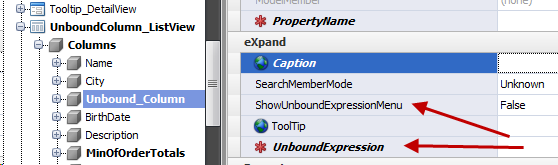
Moving on we need to set the mandatory PropertyName attribute shown above to an always existing object property name. Remember XAF requires this in order to behave as designed. To this end we are going to set as PropertyName the object’s key property name using this simple DomainLogic class,
[DomainLogic(typeof(IModelColumnUnbound))]
public class IModelColumnUnboundLogic {
public static string Get_PropertyName(IModelColumnUnbound columnUnbound) {
return ((IModelListView)columnUnbound.Parent.Parent).ModelClass.KeyProperty;
}
As a result (PropertyName, PropertyEditorType and Caption) attributes will be populated the next time we create a ColumnUnbound Node. However these will be fixed values and it is preferable to hide them from the end user. At the same time we need to mark Caption attribute as required and remove its default value. To do all of this we just need to extend our IModelColumnUnbound interface like this,
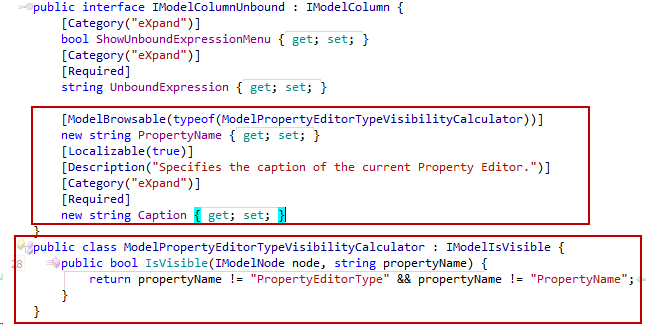
Note; Although PropertyName and Caption belong to IModelColumn using the new operator it is possible to override them!
We have now finished with the model modifications and for our ColumnUnbound nodes XAF by design will create a new column pointing back to object’s key property metadata.
The UI
A key benefit of XAF’s commitment to design patterns, specifically to the Single responsibility principle, is that it provides us with the model’s synchronizer classes. These can be used to synchronize our model with the control and vice versa. It is only necessary to derive from the abstract ModelSyncroniser<T,V> and implement ApplyModeCore method to synchronize the control and from SynchronizeModel to do the same with the model.
public class UnboundColumnSynchronizer: ModelSynchronizer<GridListEditor, IModelListView> {
public UnboundColumnSynchronizer(GridListEditor control, IModelListView model)
: base(control, model) {
}
protected override void ApplyModelCore() {
var xafGridColumns = GetXafGridColumns();
foreach (var column in xafGridColumns) {
var modelColumnUnbound = (IModelColumnUnbound)column.Model;
column.FieldName = modelColumnUnbound.Id;
column.UnboundType = UnboundColumnType.Object;
column.OptionsColumn.AllowEdit = false;
column.ShowUnboundExpressionMenu = modelColumnUnbound.ShowUnboundExpressionMenu;
column.UnboundExpression = modelColumnUnbound.UnboundExpression;
}
}
IEnumerable<XafGridColumn> GetXafGridColumns() {
IEnumerable<XafGridColumn> xafGridColumns =
Model.Columns.OfType<IModelColumnUnbound>().Select(
unbound => Control.GridView.Columns[unbound.PropertyName] as XafGridColumn).Where(column => column != null);
return xafGridColumns;
}
public override void SynchronizeModel() {
var xafGridColumns = GetXafGridColumns();
foreach (var xafGridColumn in xafGridColumns) {
((IModelColumnUnbound) xafGridColumn.Model).UnboundExpression = xafGridColumn.UnboundExpression;
}
}
}
The above code uses the GetXafGridColumns method to return the grid columns that correspond to IModelColumnUnbound nodes. The web implementation is very similar and can be found here.
All that is left is to register our UnboundColumnSynchronizer like this,
public class UnboundColumnController : ViewController<ListView> {
protected override void OnActivated() {
base.OnActivated();
var gridListEditor = View.Editor as GridListEditor;
if (gridListEditor != null)
gridListEditor.CreateCustomModelSynchronizer += GridListEditorOnCreateCustomModelSynchronizer;
}
void GridListEditorOnCreateCustomModelSynchronizer(object sender, CreateCustomModelSynchronizerEventArgs createCustomModelSynchronizerEventArgs) {
createCustomModelSynchronizerEventArgs.ModelSynchronizer = new UnboundColumnSynchronizer((GridListEditor)sender, View.Model);
}
}
Note; Setting ShowUnboundExpressionMenu to true is only supported by Windows platform. There, an end user can modify the UnBoundExpression by invoking Grid’s expression editor
Together with the unbound column Xpand allows for up to 5 different approaches to creating calculated fields. In the next post we will discuss the pros and cons of each approach so stay tuned!



-
The .NET Framework 4 ships with the SQL Workflow Instance Store which allows workflows to persist state information about workflow instances in a SQL Server 2005 or SQL Server 2008 database. However its implementation is based on stored procedures which can be a bit scary if you are not familiar with them. In addition our customers may follow different standards (Oracle, Firebird, VistaDB, MySQL, PostgreSQL etc.) and it’s unrealistic to hire more people to support SQL Server infrastructure.
Usually when dealing with these issues the first thing we do is to carry out a Google search for storage solutions. Surprisingly there is no such solution out there! Moreover there is very little useful code or samples available. Luckily XAF provides us with an easier route!
XAF is the perfect workflow modeling environment. It provides a ready made solution for creating and deploying a server that will execute workflows as described here. In order to start modeling workflows we can use VS design time along with our re-hosted runtime Workflow designer and custom WF4 activities. XAF also gives us increased control over our workflows for example through the ability to manually start workflows. Finally since XAF uses XPO to access data we can easily support 16 different database systems simply by providing a connection string!
| XPO Data Store Adapter | XPO Data Store Adapter's Assembly Name | Database Provider Assembly |
| AccessConnectionProvider | DevExpress.Xpo.vXXX | System.Data.dll |
| AdvantageConnectionProvider | DevExpress.Xpo.vXXX.Providers | Advantage.Data.Provider.dll 9.10.2.0 |
| AsaConnectionProvider | DevExpress.Xpo.vXXX.Providers | iAnywhere.Data.SQLAnywhere.dll 11.0.0.12642 |
| AseConnectionProvider | DevExpress.Xpo.vXXX.Providers | Sybase.Data.AseClient.dll 1.15.50.0 |
| DB2ConnectionProvider | DevExpress.Xpo.vXXX.Providers | IBM.Data.DB2.dll 9.5.2.2 |
| FirebirdConnectionProvider | DevExpress.Xpo.vXXX.Providers | FirebirdSql.Data.Firebird.dll 1.7.1.0
FirebirdSql.Data.FirebirdClient.dll 2.5.1.0 |
| MSSqlConnectionProvider | DevExpress.Xpo.vXXX | System.Data.dll |
| MSSqlCEConnectionProvider | DevExpress.Xpo.vXXX.Providers | System.Data.SqlServerCe.dll 3.5.0
System.Data.SqlServerCe.dll 4.0.8482.1 |
| MySqlConnectionProvider | DevExpress.Xpo.vXXX.Providers | MySql.Data.dll 5.2.5.0 |
| OracleConnectionProvider | DevExpress.Xpo.vXXX.Providers | System.Data.OracleClient.dll 2.0.0.0
Oracle.DataAccess.dll 9.2.0.700 |
| ODPConnectionProvider | DevExpress.Xpo.vXXX.Providers | Oracle.DataAccess.dll 10.1.0.200 |
| PervasiveSqlConnectionProvider | DevExpress.Xpo.vXXX.Providers | Pervasive.Data.SqlClient.dll 2.10.0.15 |
| PostgreSqlConnectionProvider | DevExpress.Xpo.vXXX.Providers | Npgsql.dll 2.0.11.0 |
| SQLiteConnectionProvider | DevExpress.Xpo.vXXX.Providers | System.Data.SQLite.dll 1.0.61.0 |
| VistaDBConnectionProvider | DevExpress.Xpo.vXXX.Providers | VistaDB.4.dll 4.0.0.0 |
More info @ Database Systems Supported by XPO
This is only one example of what XAF can do for us. XAF provides a comprehensive set of solutions that allow you to outsource all of the mundane programming tasks leaving you to focus purely on your business needs. For more info consult our docs, blogs, code central and support center.
Happy Workflowing!
Related Links
Blog posts
Online documentation
Videos



-
Let me describe for a moment how we at DX work. We build and sell software which means that we only sell and provide support for products that have been built and tested by us! However I am here as a framework evangelist and huge XAF fan. This makes it my duty to spread the word as much as I can and make XAF even bigger. To this end through collaboration within the XAF community, we have been building and supporting eXpand. This framework follows XAF to the letter and takes things even further. eXpand gets its inspiration from real life situations and bases itself on examples from DX SUPPORT CENTER. eXpand is the first open source project based on the DevExpress eXpressApp Framework (XAF). More info is available at www.expandframework.com and our very existence relies on your efforts! Anyone is welcome to contribute and enjoy the rewards. It is not necessary to be a XAF guru, we can all manage to create a behavior taken from DevExpress code central. Let’s work together to enhance our beloved XAF!
Today we are going to deal with creating a reusable module for eXpandFramework. This new module will host State Machine logic therefore we are going to name it Xpand.ExpressApp.StateMachine. A Security logic similar to this is going to be the first resident however we are going to use permissions rather than manually writing the custom function criteria operator to the TargetObjectCriteria. This module can be used as a standalone without the need of eXpandFramwork for the moment. However keeping it under the eXpand umbrella will help us to share features/processes within the framework in the future.
First we need to create a new VS project that shares characteristics with the rest of the eXpand modules. Currently eXpand only provides a new Solution VS template. This means that we need to do things the old fashioned way, i.e. copying and pasting an existing module. Our behavior is platform independent thus it’s a good idea to choose a module that is also platform independent such as Xpand.ExpressApp.ViewVariants.
The next step is to open the cloned project, rename it and set its references to those shown in the pic below. It is important to leave all Xpand core references as they are.
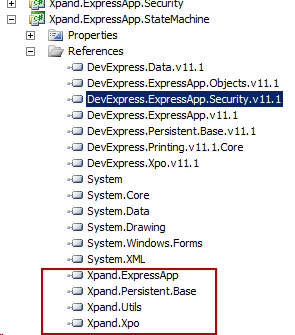
It is advisable to register the original StateMachine module to avoid having to register it later.
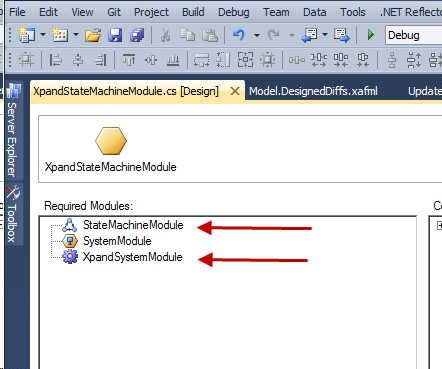
XpandSystemModule is already registered since we used the Xpand.ExpressApp.ViewVarians project as a template.
We want (with the help of the existing XAF Security permissions system) to be able to assign special types of permissions to a role. We can then use these permissions to control the transition to certain states. The State Machine module uses XpoStateMachine and XpoState persistent classes. These classes can be linked to a permission by name. As a result a permission having 2 properties StateMachineName and StateName would be sufficient.
[NonPersistent]
public class StateMachineTransitionPermission : PermissionBase {
public override IPermission Copy() {
return new StateMachineTransitionPermission(Modifier, StateCaption, StateMachineName);
}
public StateMachineTransitionPermission() {
}
public override SecurityElement ToXml() {
SecurityElement result = base.ToXml();
result.AddAttribute("modifier", Modifier.ToString());
result.AddAttribute("stateMachineName", StateMachineName);
result.AddAttribute("stateCaption", StateCaption);
return result;
}
public override void FromXml(SecurityElement e) {
base.FromXml(e);
Modifier =
(StateMachineTransitionModifier)
Enum.Parse(typeof(StateMachineTransitionModifier), e.Attributes["modifier"].ToString());
StateCaption = e.Attributes["stateCaption"].ToString();
StateMachineName = e.Attributes["stateMachineName"].ToString();
}
public StateMachineTransitionPermission(StateMachineTransitionModifier modifier, string stateCaption, string stateMachineName) {
Modifier = modifier;
StateCaption = stateCaption;
StateMachineName = stateMachineName;
}
public override bool IsSubsetOf(IPermission target) {
var isSubsetOf = base.IsSubsetOf(target);
if (isSubsetOf) {
var stateMachineTransitionPermission = ((StateMachineTransitionPermission)target);
return stateMachineTransitionPermission.StateCaption == StateCaption &&
stateMachineTransitionPermission.StateMachineName == StateMachineName;
}
return false;
}
public StateMachineTransitionModifier Modifier { get; set; }
public string StateMachineName { get; set; }
public string StateCaption { get; set; }
}
A Modifier property can be used to disable our permission, moreover the SecuritySystem is going to grant the permission by calling the IsSubsetOf method.
Finally, we are going to create a controller and check if a permission with the same state and statemachine name has been granted to our system. If not we are going to throw an
exception
public class StatePermissionController : ViewController, IModelExtender {
void IModelExtender.ExtendModelInterfaces(ModelInterfaceExtenders extenders) {
extenders.Add<IModelOptions, IModelOptionsStateMachine>();
}
protected override void OnActivated() {
base.OnActivated();
var stateMachineController = Frame.GetController<StateMachineController>();
stateMachineController.TransitionExecuting += OnTransitionExecuting;
}
void OnTransitionExecuting(object sender, ExecuteTransitionEventArgs executeTransitionEventArgs) {
var states = executeTransitionEventArgs.StateMachine.States.OfType<XpoState>();
foreach (var state in states) {
if (IsNotGranted(state))
throw new UserFriendlyException("Permissions are not granted for transitioning to the " + state.Caption);
}
}
bool IsNotGranted(XpoState state) {
return IsNotGranted(new StateMachineTransitionPermission(StateMachineTransitionModifier.Deny, state.Caption, state.StateMachine.Name));
}
static bool IsNotGranted(IPermission permission) {
var securityComplex = ((SecurityBase)SecuritySystem.Instance);
bool isGrantedForNonExistentPermission = securityComplex.IsGrantedForNonExistentPermission;
securityComplex.IsGrantedForNonExistentPermission = true;
bool granted = SecuritySystem.IsGranted(permission);
securityComplex.IsGrantedForNonExistentPermission = isGrantedForNonExistentPermission;
return granted;
}
}
During the writing of this post M. Brekhof asked if it is possible to hide the transition in the UI if there are no permissions. This is a certainly a useful feature to include in the new module. To implement it we can subscribe to the ItemsChanged event of the ChangeStateAction and use the IsGranted method there.
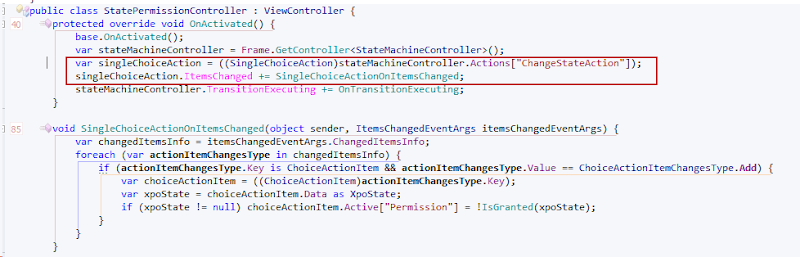
Using the model to control the above allows us more flexibility as we can choose whether to include these improvements or not. In order to do so we need to define and register a model extender.
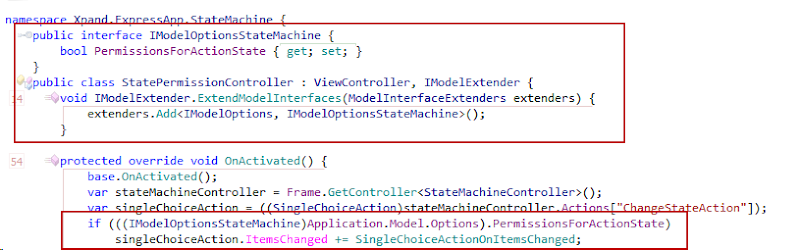
It should be clear that this is a rapid development! In a few short minutes we have created a module which can be used as often as necessary to enhance the functionality of our applications. This is another fine example of getting the job done the XAF way!
So far we have not discussed how to create lookups for our StateMachineTransitionPermission StateMachineName,StateName properties. Don’t worry all of this will be featured in part 2. In the meantime if any of you need any other information please let me know so that I can cover it too.
Happy eXpanding!
eXpand is the first open source project based on the DevExpress eXpressApp Framework (XAF). More info is available at www.expandframework.com



-
Prerequisites
Manually starting workflows
In the first post of the series we saw how to start a workflow using a WCF service. Furthermore we also discussed doing this using the module’s out of the box mechanisms. So far however, we haven’t had time to analyze the reasons for choosing one method or the other. This post aims to clarify the situation.
WCF Solution
As Dennis likes to say, “There is no need to light a cigar with a nuclear reactor”. This is certainly true when it comes to the WCF solution as it can be somewhat unwieldy. In addition we have to come to terms with more technology as it requires configuration for even the smallest task. For example, the client always needs to know the WCF service address. It is also very difficult to work with WF instances because in order to accomplish common tasks (view, track status, generate reports, measure client service reply time) we need to introduce a system of persistent classes which will help to simulate the out of the box behavior. A third issue arises when modifying the solution because there is often a need for changes to occur in many places at the same time. For example when introducing additional properties we have to change client code and Receive contracts.
This option is only recommended when we have a large system (>10000 WF instances). Only then will we notice a gain in performance. This is because one WCF request can start a workflow which costs nothing compared to multiple Sql Queries. In all other cases we are fortunate that XAF allows us to take the easy road as usual!
Out of the box
Take our usual product ordering task; a client simply creates a new OrderRequest business object and fills the necessary members. A workflow with an AutoStartWhenObjectIsCreated condition will start when the object is saved. After that we can access all the information in the workflow algorithm. This method allows us to,
Note that a similar process is described in Working with CRUD activities – Short Transactions
We would appreciate your feedback on this post. Has it been useful to you? Feel free to contact us with any further questions
Related Links
Blog posts
Online documentation


